Load Data workspace
The Load Data workspace is used to import project information into new
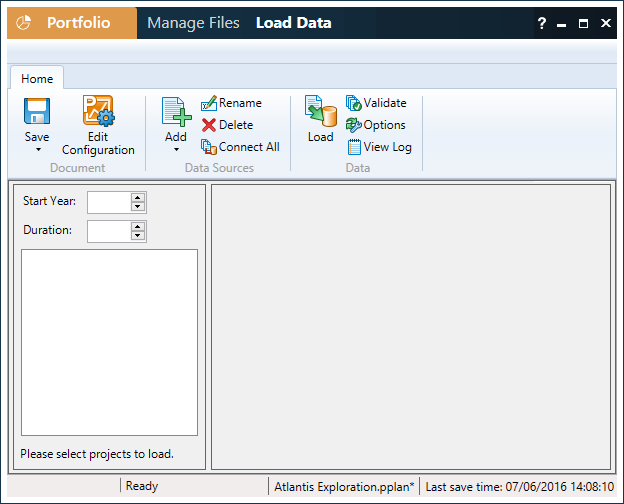
The supported data sources include other PlanningSpace applications (Dataflow, Economics, Financials), PalantirSUITE CX applications (PalantirCASH, PalantirFINANCIALS, PalantirPLAN), and Excel format data files. For more complex spreadsheet configurations, there is an Advanced Excel Data Loader.
Data can be loaded from live database connections, and static database files, for the following database systems:
- Microsoft Access database file
- Microsoft ODBC Data Source
- Microsoft SQL Server
- Microsoft SQL Server database file
- Oracle
For instructions on how to load data, see How to load data.
You can load data from different sources into a single document and combine data by using groups (see Data source groups). Note that when you load data for the first time, all data sources must be loaded; if you want to reload data later, you can choose which data sources to reload (see Reload data).
The Start Year and Duration fields determine the time frame for which the data will be loaded; if projects span a longer period, the data outside of this time frame will be discarded. The maximum duration is 160 years.
When you add a data source, its settings will be displayed in the area on the right.
Important: The results of data loading or reloading cannot be undone with the Undo or Revert to Saved buttons on the ribbon.
